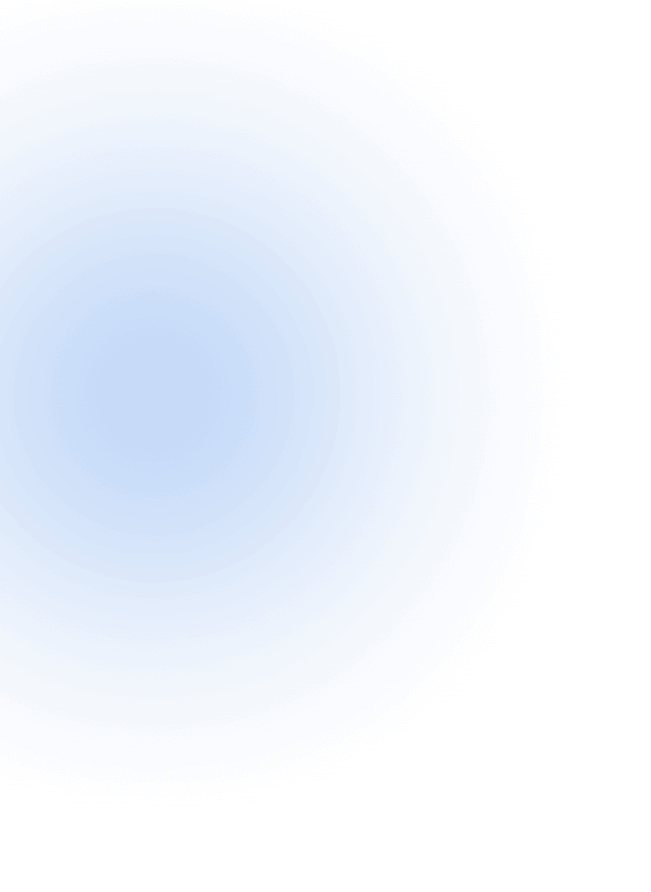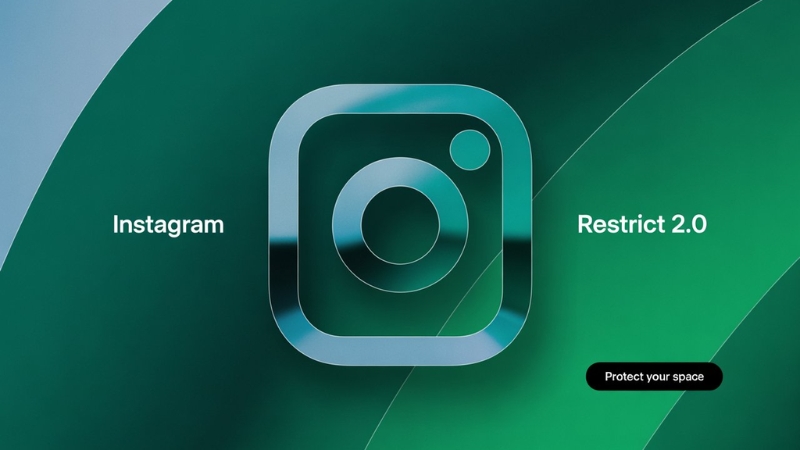Ever posted something you were proud of… only for one mean comment to ruin the whole mood?
It happens to everyone—even the nicest posts attract random hate.
And in 2025, this problem hasn’t gone away. In fact, it’s getting worse for small pages, creators, and even brands just trying to do their thing. But there’s some good news: Instagram Restrict 2.0 is here to help.
At SMMXZ, we’ve seen firsthand how this feature saves creators and businesses from constant online stress. It's like a quiet filter that keeps your space clean without any drama. We’ve even helped pages with under 5,000 followers boost engagement by 30%—just by removing the noise.
Let me show you how it works, step-by-step.
What Is Instagram Restrict 2.0?
Restrict 2.0 is Instagram’s smart way to block out hate—without blocking the person.
When you restrict someone, they can still comment, but their words are only visible to them. No one else sees it. They don’t get notified. No alerts. No arguments.
It’s like having a mute button for troublemakers.
How Is It Better Than the Old Restriction?
The first version of “Restrict” was helpful, but basic. It simply hid the comment from others.
Restrict 2.0 does more:
- It prevents harmful replies from spreading in comment threads
- It works during LIVE chats and Reels replies
- It gives more control over what you want to do with those comments later
At SMMXZ, we’ve seen this version work much better. One of our clients, a beauty page with just 3,200 followers, went from daily hate to peaceful posts after using it for just one week.
Who Should Use Restrict 2.0?
Step-by-Step: How to Use Restrict 2.0 on Instagram
Step 1 – Open Your Instagram Settings
- Tap your profile picture
- Tap the three lines at the top right
- Go to Settings and Privacy
Step 2 – Go to Comments Settings
- In the Settings, tap “Privacy”
- Then tap “Comments”
Step 3 – Add Users to Your Restricted List
- Tap on “Restricted Accounts”
- Type the usernames of people who leave rude or toxic comments
- Tap Restrict. Done.
Step 4 – Manage Their Comments
- It’s only visible to them
- You can approve, delete, or just ignore it
- If they improve their behavior, you can remove the restriction anytime
Why Restrict 2.0 is Good for Your Mental Space
Here's why we always recommend it at SMMXZ:
- You don’t start drama by blocking someone
- Trolls stay clueless—they never know they’ve been restricted
- It protects your real followers from toxic energy
- Keeps your page calm, clean, and in your control
One of our wellness creators once said, “It’s like having a private bouncer—no shouting, just peace.” We couldn’t agree more.
Smart Tips to Make Your Comments Even Safer
Use these tricks to protect your space even more:
- Turn on Hidden Words under Comment Controls
- Check your comments often and stay active
- Use both Auto Filters and Manual Moderation
- Create a “no-hate” culture in your captions and replies
For a deeper look at why Instagram is essential for brands today, read our guide on What Are the Benefits of Instagram Marketing In 2025?
Common Issues with Restrict 2.0? Here’s What to Do

Even great tools can act up sometimes. Here's how to handle it:
1. Can’t Find the Restrict Option?
- Make sure your Instagram app is updated
- Double-check under Settings → Privacy → Comments → Restricted Accounts
2. Accidentally Restricted the Wrong Person?
- Go back to your Restricted list
- Tap their name, then Unrestrict
3. Still Getting Bad Comments?
- They might be from new users. Keep checking and updating your restricted list
- Combine this with Blocked Words and Hidden Replies for stronger results
Final Thoughts
Instagram can be fun—but only when it feels safe. Restrict 2.0 is your quiet way of saying “Not today.” You don’t lose control. You don’t feed the trolls. And you don’t scare away real fans by getting into public fights.
At SMMXZ, we believe social media should feel good—not stressful. That’s why we always help our clients build safe, positive spaces with tools like this one.
So next time a negative comment pops up…Will you let it ruin your post—or quietly block it out and keep shining?