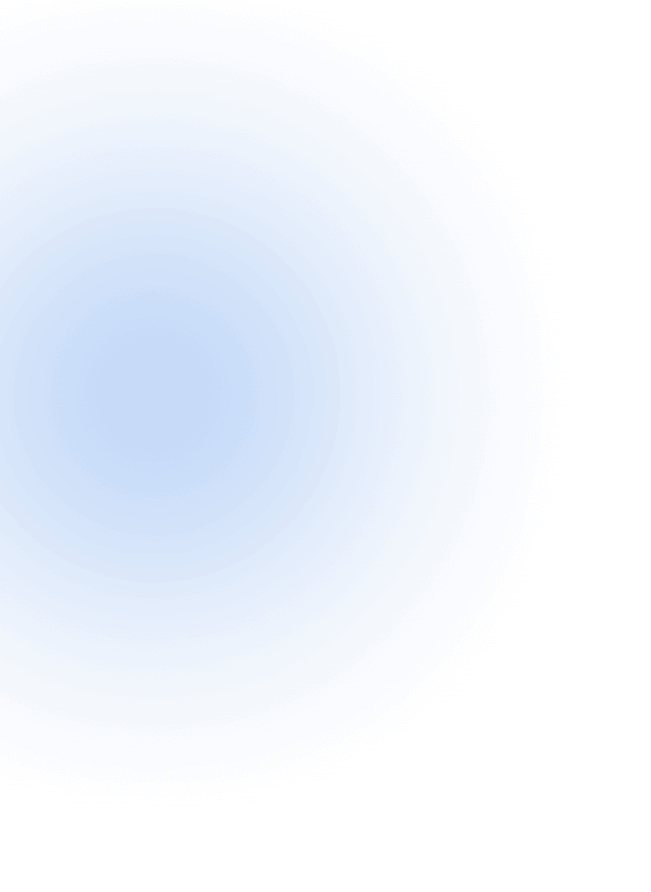To make your business stand out on Facebook is all about paying attention to the details, especially the page. For that, it's better to know the tricks and tips to optimize Facebook page pages.
You can easily optimize your Facebook page by adding a good title, vanity URL, NAP details, categories, visual aspects, an About section, and so on. Plus, it will help your page optimize if you post daily, manage reviews properly, and use Call-to-action options.
In this blog, we’ll share some easy tips to help you make the most of your Facebook Page, so it’s ready to attract more visitors and grow your business.
10 Tips to Optimize Your Facebook Page!
In this section, you’ll find ten life hacks that work and explain exactly how to optimize your Facebook page as a content creator. Here’s the details:
1. Pick an Engaging Facebook Page Title
A good title helps your page show up better in Facebook searches. It also tells both users and search engines what your page is about.
For example, instead of just your plain name (Alex) for your hair salon page, you can use Alex’s Hair Salon. By doing this, you can tell your audience both your name and what you are offering.
Plus, you can change the title at any time after making your page. Once your page has more than 23 to 30 likes, you can set a custom URL (username) for it.
Pro Tip: You can make sure your page title uniquely matches other local listings. This also helps your page show up more often in searches.
2. Create a Facebook Vanity URL
A vanity URL makes your page easier to share and gives it a unique web address. To set the vanity URL, you’ll need some likes for around 20 to 30 that we mentioned above. When making a vanity URL, here are a few aspects to check:
- Try to use simple usernames with letters, numbers, or periods.
- Be sure the username is at least 5 characters long.
- Note that only admins can change the page username.
After ensuring these, you’ll need to set or change the vanity URL in the page’s “About” settings. And, it’s best to use your brand name for the URL because it’s easy to remember and identify.
3. Add Your NAP Details
Your business’s name, address, and phone number (NAP) are essential for local search rankings. Also, you can make sure your NAP info on Facebook matches your Google My Business listing.
This can also help your Facebook Page rank higher in searches. When people find your page through Google and see good reviews, it builds trust and can attract new buyers.
Plus, the consistent NAP details help search engines link your brand across different platforms. You can also check your Facebook page’s NAP info to ensure it matches.
Pro Tip: Be sure to use a good Social Media Marketing (SMM) strategy. If you want to ensure a safe SMM for your business, you can read this guide.
4. Set Up Your Business Categories & Page
You’ll need to make sure your Facebook page has the same categories as your Google My Business listing. Sometimes, Facebook categories might not match Google’s exactly.
By matching the categories, you can help your page to get as close as possible in Google results. And, this helps people to find you on websites. Besides categories, here are a few things you can add to your Page to make you spot faster:
- A description in the About section
- Correct Business Hours
- A link to your Instagram profile
- Your founding date
5. Focus on Visuals
The visual aspect is another factor that helps optimize your page for your followers or audiences. Before posting a photo or video, you’ll need to check it on your phone to make sure the main subject is clear.
And, you don’t need fancy props to promote your content. Just try to use simple images or reels like close-ups or short clips of your service which often work best.
Besides that, you can try different angles or layouts to make your visuals stand out. For example, you could shoot from above or vary how close you are to the subject. And, be sure there’s a clear focus in your photo or video.
6. Make an Attractive About Section
To optimize your Facebook page, you’ll need to focus on the About section that you’ll find under Abouts (beside Posts). And, this About section is one of the first things people see when they visit your Page.
Due to this reason, it helps people decide whether to follow or skip you. To ensure success, you’ll need to make sure your description is engaging and speaks to your audience’s interests.
For that, you can keep your intro sound natural and human. And, it’s a good idea to provide a brief and clear description of who you are and what you offer in your intro.
7. Use Keywords on Your Page
You’ll need to add keywords to your About section, description, headline, photo/video captions, notes, and updates. For your information, the keywords are very crucial for SEO (Search Engine Optimization).
By using the right keywords, it can help Facebook to know what your Page is about. Due to this, they will show your content to those visitors who are looking at what you offer.
For that, be sure to use your keywords at least once on your Page. But, don’t overdo it by mentioning it everywhere forcefully. Instead, you can write naturally for real people.
8. Post Quality Content Daily
To get noticed more in the Feed, you’ll need to post content with relevant keywords on a daily basis. You know, it would be foolish to expect big things when you are just posting content once in a while.
And, you can fix that by uploading pictures, text, or video content regularly after ensuring the quality of your SEO. For instance, you can make use of the Create & Cultivate option that shares useful tips and resources with keywords that attract readers.
9. Handle Reviews Carefully
Even if you get negative reviews on your page, don’t worry too much about that. These can also happen to passively add to the reach of the page. Plus, they give you a chance to show excellent customer service.
Just try to fix the issue and ask the reviewer if they’ll update their review or be satisfied with your service or not. Thanks to these tactics, new buyers will see your responses and get an idea of how well you are handling them.
10. Add a Call to Action (CTA)
You’ll need to include a Call To Action (CTA) on your Facebook page to guide your followers or members. For that, Facebook’s Action button makes it easy to link to what you want people to do. For example, you can add who can contact you or make purchase options on your page.
Here are some of the ideas that you can use as CTA options:
- Buy now
- Sign up
- Send message
- Learn more
Ending Notes
By following these 10 tips for Facebook page optimization, you can improve your page based on SEO. Plus, you can make a strong online presence that’s easy for people to find and connect with.
Your Facebook page is also often the first thing potential customers see. So, be sure to make it look attractive and add value to your content so people stay. Just take the time to polish your page and use the proper services to help your business.
Now, if you are interested in knowing the difference between paid vs organic Social Media Marketing, you can read this detailed guide. Happy Reading!